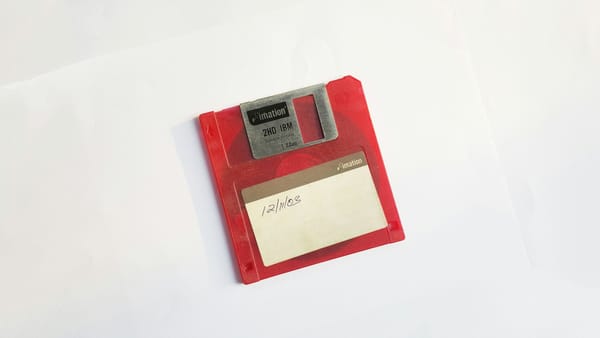Cloud Campus: IaaS, PaaS, and SaaS Explained
When we talk about cloud computing for a business we generally talk about three different service models. Infrastructure as a Service (IaaS), Platform as a Service (PaaS), and Software as a Service (SaaS). In order for you to make informed decisions about how to utilize the different models to help you reach your goals in the most efficient way you need to understand how they fit in and affect your overall cloud strategy.
Infrastucture as a Service (IaaS)
When you utilize virtual computing resources online instead of hosting your own servers. You rent the server, storage, and networking hardware from your provider and pay them a cost for your usage. The provider then manages the physical equipment and you do not need to manage the hardware. This means that you can avoid the large startup costs of buying and maintaining the hardware, it also allows you to scale up and down your usage based on your demand, giving you more flexibility.
Note: With virtualization the provider can allow multiple customers to share hardware based on demand, making the utilization rate for each physical server as optimal as possible.
Examples:
Amazon Elastic Compute Cloud (Amazon EC2): By offering you to customize their instances to meet your specific workloads you can create scalable virtual machines in minutes. Allowing you to get and pay for the computing power only when you need it.
Google Compute Engine (GCE): Allows you to create virtual machines on the Google Cloud, just like with Amazon EC2 you get to pick the type of machine you need, allowing you to pick from presets like web server, database, AI, etc or creating custom machines.
Benefits of IaaS:
- Scalability: you can scale resources up or down based on demand, which is ideal for businesses with changing workloads.
- Flexibility: you have control over their infrastructure, similar to managing a physical data center but without the physical management.
- Cost-Effectiveness: Reduces the capital expense of buying and maintaining physical servers and hardware.
- Customization: Businesses can customize hardware and software based on specific needs.
Drawbacks of IaaS:
- Complexity: Requires more technical knowledge to set up and manage compared to PaaS and SaaS.
- Responsibility: While the provider manages the infrastructure, the user must manage applications, data, runtime, middleware, and OS.
- Variable costs: Costs can escalate if not monitored properly due to the pay-as-you-go pricing model.
Platform as a Service (PaaS)
Unlike IaaS you do not need to manage the underlying infrastructure when you work with PaaS, it is still there but it is provided as part of a larger service. Essentially you are given a framework you work within defining how you develop, manage, and run your applications without the need to understand the infrastructure needs associated with the process. It also tends to remove the need to manage specific software licenses and middleware. You simply focus on the software and services you develop and let your provider care about the underlying structure.
Examples:
Microsoft Azure: In Azure, you get various services that help you build your application, such as user identity management via Azure AD, app hosting via App Central, and so on.
Heroku: A platform that enables developers to build, run, and operate applications entirely in the cloud.
Benefits of PaaS:
- Development tools provided: Offers built-in software components and tools that accelerate web or mobile application development and deployment.
- Cost-Effective Development and Deployment: Reduces the amount of coding required, which can lower costs related to development.
- Management Simplification: Automates business policy, patch management, and network security.
- Scalability: Allows businesses to easily scale the underlying infrastructure.
Drawbacks of PaaS:
- Limited Flexibility: Some platforms may impose restrictions on operating environments or software tools.
- Data Security: Since data is stored off-premises, there might be security concerns depending on the sensitivity of the data.
- Vendor Lock-In: This can lead to dependency on a specific platform’s tools and languages, making it hard to switch providers.
Software as a Service (SaaS)
SaaS is the service model most are familiar with, it is when you buy a subscription to software that is delivered online (sometimes offline as well) It allows your users to connect to and use cloud-based apps over the Internet. Common examples are email, calendaring, and office tools (such as Microsoft Office 365).
Examples:
- Google Workspace: Offers a suite of productivity software that is hosted on Google's servers, including email, documents, spreadsheets, and more.
- Salesforce: CRM software that is accessible via the web, making it easy to use without the need for installation or maintenance.
Benefits of SaaS:
- Ease of Use:
Comes with pre-made applications that are ready to use once the user
subscribes. - Maintenance-Free:
The provider manages all potential technical issues, such as data,
servers, and storage, reducing the burden on IT staff. - Accessibility:
Accessible from any location through the internet, which enhances
collaboration among teams. - Cost-Effective:
Reduces the costs of software licensing, installation, and support.
Drawbacks of SaaS:
- Limited Customization:
Offers limited options for customization as compared to software installed
locally. - Control:
Since the software operates on external servers, companies have less
control over management and operations. - Data Security:
Storing sensitive data on external servers can pose potential security
risks. Vulnerable to denial of service attacks as well. - Internet Reliance:
Fully dependent on internet access, with performance also dependent on
Internet speed.
🔗 Curious about how you can develop new solutions using IaaS, PaaS or SaaS or perhaps you want some help understanding how you and your company can better benefit from the cloud? Reach out to me or one of my colleagues and we will help you turn your vision into reality.